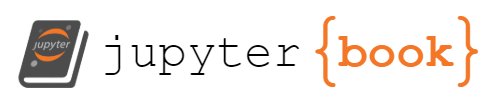Loading a sample Database
Contents
Loading a sample Database#
To practice our SQL-fu, we’ll be using a sample database named dvdrental downloaded from here. This database can be found online in several places, usually as a zip file which we have to extract. The result is a tar file that we’ll be loading into our database using pg_restore.
You should find the
dvdrental.tarfile in the repository files.
Create a Database#
First thing we have to do is to create a database named dvdrental:
createdb -h localhost -p 5432 -U bob dvdrental
You’ll be interactively prompted for a password, so run the command above in a terminal.
Restore data#
Once the database has been created, we can restore the data from the dvdrental.tar file. We’ll be using the pg_restore command, with several options:
-c(short for--clean) is for dropping database objects before recreating them.-d(short for--dbname) is for restoring the data directly into the database used as argument (thedvdrentalwe created before).--no-owner, because I was getting an error related to the userpostgres(maybe the data dump was created with this user).
pg_restore -h localhost -U bob --no-owner -c -d dvdrental ./dvdrental.tar
The command above will also run interactively, so that we can enter the password of
bob.
In my case, I had to run the command a second time, in order to get rid of some errors (the 2nd time it run smoothly).
One thing I noticed about
sqlalchemyis that once we create an engine for a database, we can’t use it connect to another database. If we wanted to connect to another database, we should create an additional engine for it.
In the next section, we’ll see how to create a connection to the database, to run some commands on it.