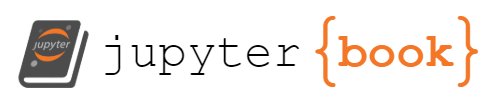Metacommands
Contents
Metacommands#
In Postgres can use psql metacommands also known as slash or backslash commands. Let’s create a connection to the database we created in the last section (dvdrental):
import sqlalchemy
engine = sqlalchemy.create_engine('postgresql://bob:1234@localhost:5432/dvdrental')
engine.execution_options(isolation_level="AUTOCOMMIT")
%load_ext sql
%sql $engine.url
'Connected: bob@dvdrental'
Listing Databases in the Server#
To list the databases in a server, we could use \list [meta-command][0]:
%sql \list
* postgresql://bob:***@localhost:5432/dvdrental
6 rows affected.
| Name | Owner | Encoding | Collate | Ctype | Access privileges |
|---|---|---|---|---|---|
| bob | bob | UTF8 | en_US.utf8 | en_US.utf8 | None |
| dvdrental | bob | UTF8 | en_US.utf8 | en_US.utf8 | None |
| postgres | bob | UTF8 | en_US.utf8 | en_US.utf8 | None |
| template0 | bob | UTF8 | en_US.utf8 | en_US.utf8 | =c/bob bob=CTc/bob |
| template1 | bob | UTF8 | en_US.utf8 | en_US.utf8 | =c/bob bob=CTc/bob |
| test_joins | bob | UTF8 | en_US.utf8 | en_US.utf8 | None |
Listing Tables in a Database#
Once we’re connected to a database, we may want to list the tables, which can be easily done using the \dt meta-command:
%sql \dt
* postgresql://bob:***@localhost:5432/dvdrental
16 rows affected.
| Schema | Name | Type | Owner |
|---|---|---|---|
| public | actor | table | bob |
| public | address | table | bob |
| public | category | table | bob |
| public | city | table | bob |
| public | country | table | bob |
| public | customer | table | bob |
| public | film | table | bob |
| public | film_actor | table | bob |
| public | film_category | table | bob |
| public | inventory | table | bob |
| public | language | table | bob |
| public | payment | table | bob |
| public | rental | table | bob |
| public | staff | table | bob |
| public | store | table | bob |
| public | tablea | table | bob |
We could also use a proper SQL query, but as you can see, it’s way more verbose:
%%sql
SELECT *
FROM pg_catalog.pg_tables
WHERE schemaname != 'information_schema'
AND schemaname != 'pg_catalog';
* postgresql://bob:***@localhost:5432/dvdrental
16 rows affected.
| schemaname | tablename | tableowner | tablespace | hasindexes | hasrules | hastriggers | rowsecurity |
|---|---|---|---|---|---|---|---|
| public | rental | bob | None | True | False | True | False |
| public | staff | bob | None | True | False | True | False |
| public | payment | bob | None | True | False | True | False |
| public | tablea | bob | None | False | False | False | False |
| public | actor | bob | None | True | False | True | False |
| public | film | bob | None | True | False | True | False |
| public | address | bob | None | True | False | True | False |
| public | category | bob | None | True | False | True | False |
| public | city | bob | None | True | False | True | False |
| public | country | bob | None | True | False | True | False |
| public | customer | bob | None | True | False | True | False |
| public | film_actor | bob | None | True | False | True | False |
| public | film_category | bob | None | True | False | True | False |
| public | inventory | bob | None | True | False | True | False |
| public | language | bob | None | True | False | True | False |
| public | store | bob | None | True | False | True | False |
Meta-commands are psql shortcuts#
We’ve shown a couple of meta-commands exampls, but you may be wondering where and how can you run them (outside a Jupyter notebook). For example, let’s log in into the PostgreSQL server we have running locally in our Docker container, using the credentials we set in our Docker compose file:
psql -U bob -d postgres -h 127.0.0.1
Password for user bob:
psql (12.9, server 15.2 (Debian 15.2-1.pgdg110+1))
WARNING: psql major version 12, server major version 15.
Some psql features might not work.
Type "help" for help.
postgres=#
In the example above, we’re connecting to a PostgreSQL server running locally using the flags:
-Uto specify the username,bob.-dto specify the database.-hto connect to the server running atlocalhost.
By the way, you can exit the connection with the \q meta-command ;-)
Something that has me scratching my head is that even though the Docker service is running with the name
postgres(which I use to set up a server in pgAdmin), I need to uselocalhostto connect to it viapsql(and Alchemy too).